Are you looking for ways to boost your productivity? If so, Office 365 has a lot to offer. From tips on using OneDrive to tricks for staying organized, here are 10 Office 365 productivity tips that will help you get the most out of your subscription:
1. Use OneDrive to access your files from anywhere
One of the best things about Office 365 is that it gives you access to your files from anywhere. With OneDrive, you can store your documents in the cloud and access them from any device with an internet connection.
2. Stay organized with OneNote
One of the most helpful productivity tools in Office 365 is OneNote. This app lets you create digital notebooks to keep track of your thoughts, ideas, and to-do lists. You can even share your notebooks with others, making it easy to collaborate on projects.
3. Boost your productivity with Office 365 Groups
Office 365 Groups is a great way to boost your productivity by working together with colleagues on projects. Groups lets you create a shared workspace where you can communicate and collaborate with others.
4. Get more done with Microsoft To-Do
Microsoft To-Do is a great way to stay organized and get more done. This app lets you create to-do lists, set reminders, and keep track of your tasks. You can even sync your lists across devices so you can access them anywhere.
5. Use Outlook to stay on top of your email
Outlook is one of the most popular email apps and it’s included with Office 365. Outlook lets you manage your inbox, schedule appointments, and stay on top of your email.
6. Take advantage of Yammer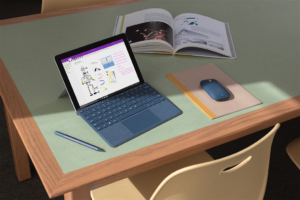
Yammer is an enterprise social network that’s included with Office 365. Yammer lets you connect with colleagues, share ideas, and find experts in your field.
7. Use Sway to create stunning presentations
Sway is a great way to create stunning presentations that are easy to share. With Sway, you can quickly create professional-looking presentations with photos, videos, and text.
8. Use Skype for Business to stay connected
Skype for Business is a great way to stay connected with colleagues and clients. Skype lets you make voice and video calls, share your screen, and collaborate on projects.
9. Get more done with Microsoft Power BI
Microsoft Power BI is a great way to visualize your data and get more insights into your business. With Power BI, you can create custom reports and dashboards to help you make better decisions.
10. Use the Office 365 productivity tools to work smarter
These are just some of the many productivity tools that are available with Office 365. By taking advantage of these tools, you can boost your productivity and get more done.
